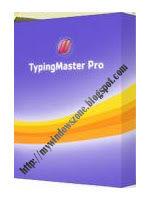
About the Software:
TypingMaster is a simple application to enhance your typing skills. The following is the information given by Official Typing Master Resources:
Your Personal Typing Tutor:
Meet TypingMaster Pro, the personal touch typing tutor that adapts to your unique needs. The program provides customized exercises and helpful feedback to guide you step by step to professional keyboarding. As a result your typing speed will increase significantly saving you a lot of valuable work time.
What is Touch Typing?
Touch typing is a popular technique for using the computer keyboard much quicker and more accurately. After you have learned to touch type you can type without looking at the keyboard using all ten fingers efficiently.
The Idea of Touch Typing:
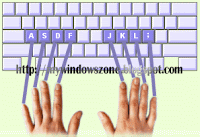
When you touch type all the fingers are first placed on their "home keys". In this basic position the thumbs rest on the space bar and the rest of the fingers on the middle row as shown in the picture.
When you type, each key is pressed by the finger which home key is closest. After pressing the desired key the finger returns to its home key. This way the finger movement is always as short and quick as possible.
As you learn the movements for each key by heart, you don't need to look at the keyboard at all. Instead you can concentrate on the text.
Shortly this new typing skill becomes so fluent that you just need think a word and your fingers will type it automatically.
Benefits of Touch Typing:
You will acquire many benefits by learning to touch type. Your typing speed is likely to double saving you a lot of time. The accuracy will also improve dramatically - you can say goodbye to those annoying typing errors. With fluent keyboarding skills you can put your brain power into expressing your thoughts instead of finding the right keys. What's more, efficient finger movements and no need to look at the keyboard results in less stress in fingers, arms and neck.
Adjusts to your Progress:
At every stage training is adjusted to your personal progress. Weak spots are pinpointed and rapidly eliminated with additional exercises. Thanks to this personal approach you can put your new skills into action after only 3 to 5 hours of training.
Other Benefits:

Installation Instructions:
Follow the below given instructions very carefully. There is no harm, but still, to achieve expected trouble free registration, you must follow them strictly:
- Download "Typing Master (MyWindowsZone)" from MediaFire
- Disconnect your internet connection (Wifi users must not neglect it too!)
- Extract the files to the directory using an archiver (e.g. WinRAR), or the Windows Explorer
- Run "TypingMasterENG" as Administrator (Right Click and Run as Administrator)
- Once installed, launch Typing Master Pro. Do not connect internet still!
- When prompted for liscence, enter the following details:
- Liscence ID: Don Moy
- Product Key: 646MW-37XU-HLS-4PCNH47
- Once registered, just close the program, and go to the directory of the Program. If you haven't changed the directories yourself, then they probably might be:
- Windows XP/Vista/7 (32-bit): C:\Program Files\Typing Master
- Windows XP/Vista/7 (64-Bit): C:\Program Files (x86)\Typing Master
- Once you are in the directory, navigate to the file named: "tmaster8.net" (dont mind the inverted double commas)
- Once navigated, right click on the file, and click "Properties". A box will pop-up
- In the pop-up box, locate Attributes, and set its check box to Read Only!
Enjoy your typing master software, and in no time, become a master typist from a beginner.! To download it, just hit the button below:


No comments:
Post a Comment
Enter your comment here. You can only comment if you are a member of this blog!
Note: only a member of this blog may post a comment.