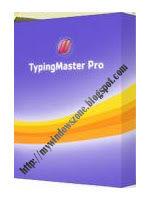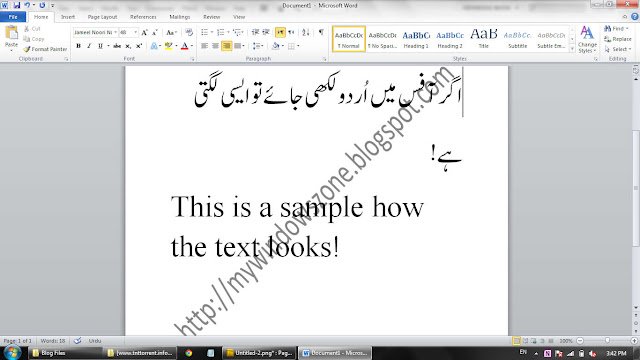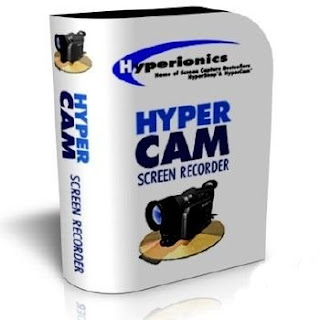Wondershare Video Converter Platinum is an ultimate software for your video conversions. It can easily convert video and audio into various popular formats. It also has the ability to extract clips, and even audio from a movie. You can crop a movie or a video clip, or you can just add a watermark (just to show that the video belongs to you!). The software supports converting multiple videos, each into a different format, the same time. The converter also respect file sizes; so now you can convert it into normal iphone, ipad or some other format, or if you have ample space, just select the HQ format, and the video converted will be of remarkable quality. So I suggest that you benefit from this great video converter, which is available for purchase, but you can download it for free here! Hit the download button below to download, but before doing anything, read the installation instructions carefully!